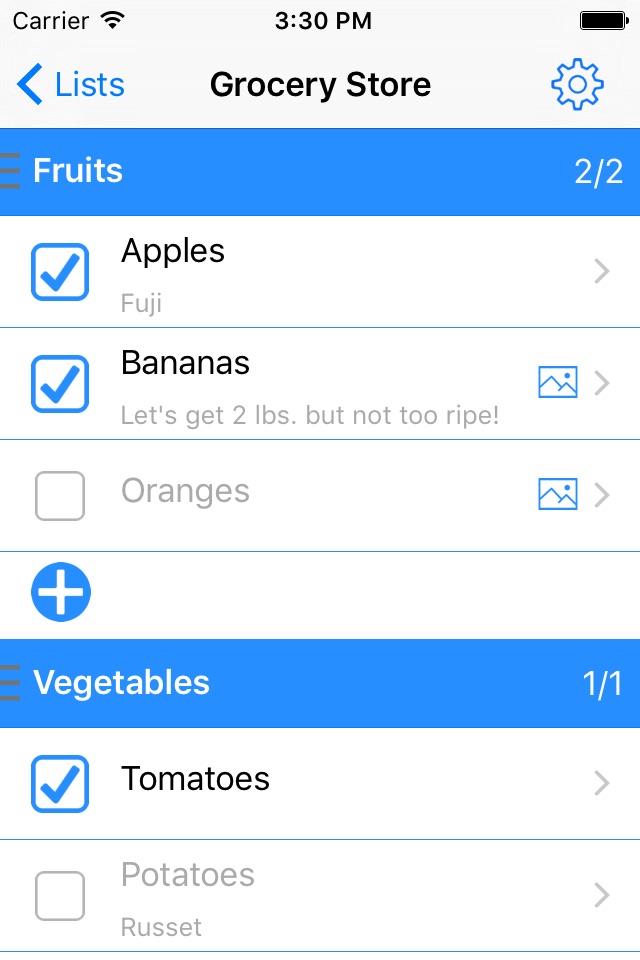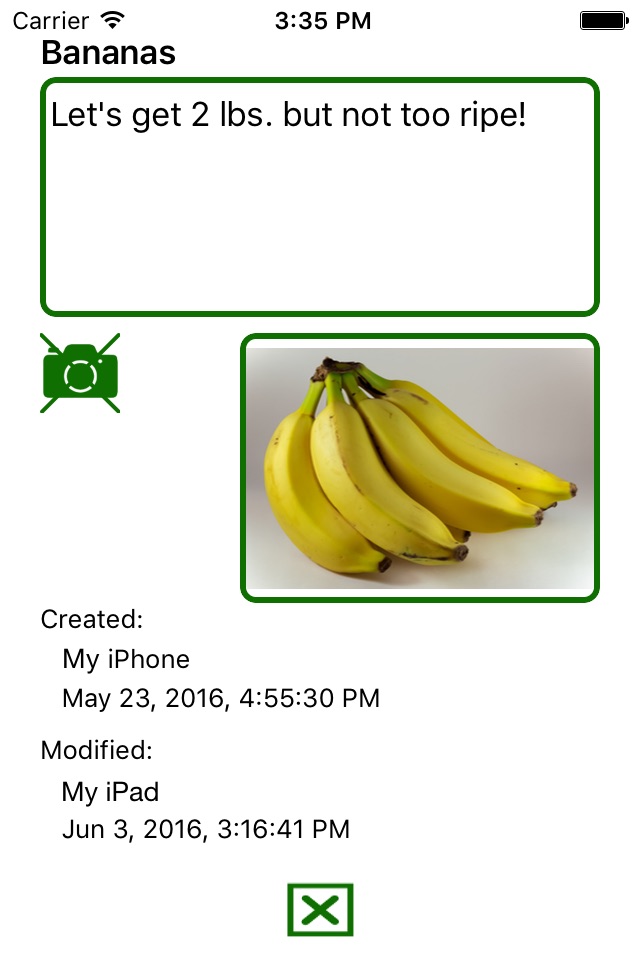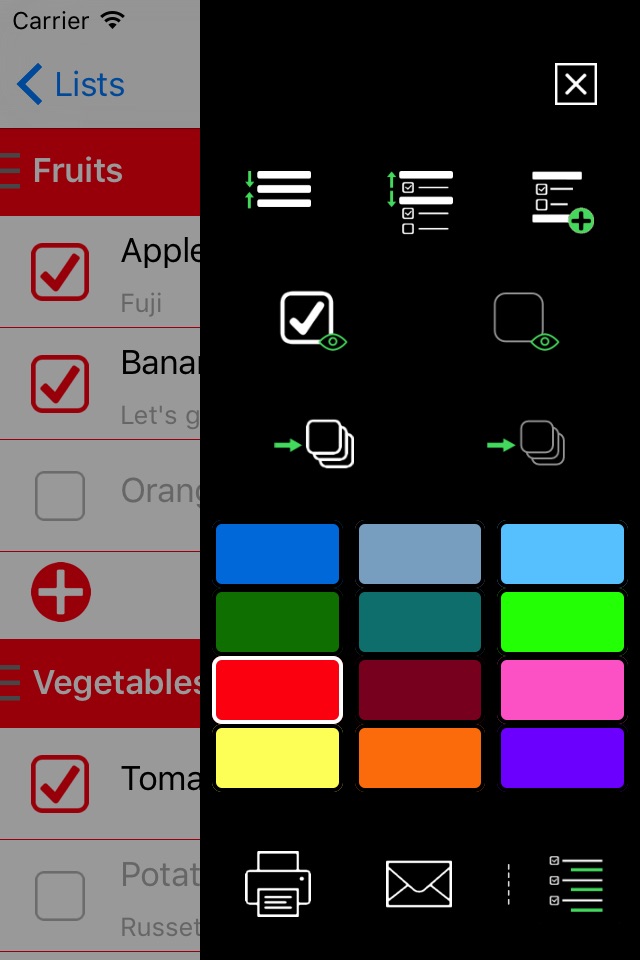realList is a super simple and effective checklist app that is quick and easy to use!
- Anything you have on a scrap of paper you can keep neatly orgainized in your iPhone with realList!
Shopping lists
To-do lists
Birthdays
Movies to rent
Camping checklists
Reading lists
Wish lists
Team rosters
Anything...!
- realList automatically synchronizes list data between all of your iOS devices.
- Managing your lists is easy and intuitive!
Just press and drag an item to a new location.
Tap the add button to add a new item.
Double-tap to edit a category or item name.
Swipe left to delete.
- Tap an item to add notes and pictures. Notes let you add extra bits of information about the item. Add a picture of your item from your photo library or your on-board camera.
- Optionally organize your items with categories. Collapse and expand your categories with a tap. Lets you focus on just a part of your list.
- The item settings menu lets you do things with a single tap:
Add a category
Collapse or expand all the categories
Show or hide items that are completed or inactive
Set all items to either active or inactive
Select a color for a list
Print or email a list
- Run realList as a Slide Over app on an iPad. See your lists next to other apps like a calendar, web browser, or map.
- Need a hardcopy? Want to share your list with a friend? You can print your list with AirPrint or email it.
- Easy to use, but if you need help, realList has an on-board tutorial to walk you through all the features.
- Or send us your questions. We are happy to help!
[email protected]